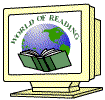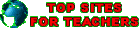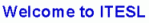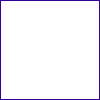MUST watch "YMCA" Rewrite | "It's FUN to be in the...D.O.G.E" MUST watch "YMCA" Rewrite | "It's FUN to be in the...D.O.G.E"

D.O.D. DEVELOPMENTS IN AI (2025-):
A.I. SITES CREATED BY US DOD & US GOVT: U.S. Department of Defense (DoD) and U.S. Government have been actively involved in developing and adopting AI technologies. These initiatives highlight the U.S. government's commitment to harnessing AI for various applications, from defense to public service. Here are some notable initiatives:U.S. Department of Defense (DoD): - AI Rapid Capabilities Cell (AI RCC): Managed by the Chief Digital and Artificial Intelligence Office (CDAO) in partnership with the Defense Innovation Unit (DIU), the AI RCC focuses on accelerating the adoption of next-generation AI capabilities across the DoD.
- DOD AI Adoption Strategy: This strategy aims to integrate AI into DoD operations to improve decision-making and maintain a competitive edge on the battlefield.
- Chief Digital and Artificial Intelligence Office (CDAO): The CDAO is responsible for accelerating the adoption of data, analytics, and AI within the DoD.
U.S. Government: - ChatGPT Gov: Released by OpenAI, this version of ChatGPT is tailored for U.S. government agencies to enhance productivity and streamline services.
- Partnership for Global Inclusivity on AI (PGIAI): Launched by the U.S. Department of State, this partnership aims to leverage AI for sustainable development and improved quality of life in developing countries.
- AI in Government: Various federal and state agencies are adopting AI tools to improve efficiency, decision-making, and the delivery of government services.
 D.J. TRUMP-- SOFT VS HARD POWER-BROKER D.J. TRUMP-- SOFT VS HARD POWER-BROKER
 DEMOCRACY versus Democrats in USA (Diametrically Opposed?) DEMOCRACY versus Democrats in USA (Diametrically Opposed?)
 DRONE STUNNING VIDEOS of Phillipine Beaches (Girls too ya!) & LA's "HELLA"-SCAPE FIRES! DRONE STUNNING VIDEOS of Phillipine Beaches (Girls too ya!) & LA's "HELLA"-SCAPE FIRES!
 David Kapuler's Digital BLOG David Kapuler's Digital BLOG
 Kapuler's PInterest Collection! Kapuler's PInterest Collection!
 Twitter to Dave Kapuler Twitter to Dave Kapuler
 DuoLingo.com DuoLingo.com
One of the best easy language learning sites with sound!  Spanish Placement Test @ DuoLingo Spanish Placement Test @ DuoLingo
 DimensionU DimensionU
DimensionU is an educational video games company enabling students to practice core K-12 subjects, including math, literacy, and science.  Door 24 Door 24
Door 24 is a fantastic new iPadApp for Math grades 4th-8th. This app is aligned to Common Core Standards and focuses on basic Math facts, number sense, and logical/algebraic thinking. It uses fun interactive animated problems to help fix Victor Robot's circuits and find out the mystery of Door 24.  Dictations Are Fun! Dictations Are Fun!
From TEFL Reflections  Dinosaurs: Mysteries Solved? Dinosaurs: Mysteries Solved?
 DiscoverEd DiscoverEd
DiscoverEd: is a search prototype developed by Creative Commons dedicated to providing open educational resources on the Web. While most search engines rely solely on algorithmic analyses of resources, DiscoverEd can incorporate data provided by the resource publisher or curator.  Digital Legacys Digital Legacys
 Plotagon Plotagon
Plotagon is a excellent new (beta) PC/Mac app that is ideal for digital storytelling and free for download (it's robust 950 MB). This app reminds me a lot of the now defunct Xtranormal, in that all a user has to do to create a digital story is type out a scene. A lot of educators like to have students write out their storyboard before starting a digital story process and this is where Plotagon is perfect. All a student has to do is type out that story and watch their animations come to life. A user can also choose from different actions, sound effects, and music that they want to include into their story. A finished story can then be shared on Plotagon's site or YouTube. Hopefully, being able to embed a story into site/blog is soon to follow. [Written by dkapuler on Jan 15, 2014].  BOOK WRITER BOOK WRITER
Book Writer is a fantastic iOS app for digital storytelling that lets users create interactive digital books, PDFs, and more. Educators are using this to Flip their classroom, create tutorials, photo books, presentations, and Project Based Learning. It's a simple app to use that has a drag-n-drop interface and lets users upload images, videos, audio, text, etc.  iPresent Online iPresent Online
DIGITAL STORYTELLING APPS 50 Sites and Apps for Digital Storytelling
Digital Storytelling is the process of telling a story through the use of digital means. Also, it happens to be one the easiest ways to integrate technology into the classroom. Educators can use digital storytelling w/ almost any subject and can even "flip" their classroom by using mobile apps. Below is Kapuler's comprehensive list of sites/apps that can be used for digital storytelling...[*This list is in alphabetical order.] 50 Digital Storytelling Apps are: 1. Comic Life - Probably the most popular digital comic iOS app for creating comics. This is a very fun and easy to use app for telling the story by creating a customized comic. 2. Comic Master - One of my favorite sites for creating a digital comic by selecting a template, adding characters/props, and then adding text to tell a story. 3. BoomWriter - A fantastic safe site for students (teachers create accounts - not student email required) to create digital stories/books through a collaborative process. Once a story is completed, it gets published online and an actual book can then be ordered. 4. Five Card Flickr - A fun way to create a story through the use of five random Flickr photos. 5. Inklewriter - A unique site that allows students to collaborate with others to build a story by branching off of other paths. 6. Make Beliefs Comix - A nice site for creating digital comics in a number of different languages as well of lots of educational resources. 7. Moo-O - A fantastic site that has students use their own photo inside of a digital story. 8. My Story - A wonderful iPad app for creating a digital book/story. All a user has to do is draw or upload a picture, add some text, and then record audio to tell a story. 9. Speech Journal - A nice iPad app for pairing recorded audio with a digital picture from one's iPhoto library to create a story. 10. Story Creator - One of my favorite iOS apps for creating a digital story by syncing audio and photos together. Also, an option allows for highlighting of text during narration to help a student with reading. 11. Storybird - A great site with educational portal where students create art-inspired stories and then embed into a site/blog. 12. StoryJumper - A fantastic site for creating a digital story by building a story from scratch or choosing one of the story starters. A student can add objects, text, and even upload their own art too. 13. Strip Designer - A iOS app similar to Comic Life for creating a digital comic. 14. Tellagami - A nice way to tell a short story by creating an avatar and then recording audio, similar to Voki. 15. VoiceThread - One of the most popular educational sites/apps for creating a interactive digital storytelling by uploading multimedia content and recording an audio narration. A finished VoiceThread can then be embedded into a site/blog. 16. Web of Stories - A community where users tell their story through the use of video. 17. WriteComics - A simple to use site for creating a digital comic to tell a story. 18. Xtranormal - A very popular site for creating stunning animated videos, with educational portal.  David Kapuler's EdShelf BLogspot with great Digital Storytelling recommendations David Kapuler's EdShelf BLogspot with great Digital Storytelling recommendations
30hands30hands is a wonderful iOS app for digital storytelling. It's a perfect mobile learning tool that can be used in any curriculum for all grade levels. It has a very easy to use drag-n-drop interface and allows students record their audio on top of images to create a digital story. Once a story is created, it can then be exported to a camera roll or published to 30hands educational website for sharing.  Brickflow Brickflow
Brickflow is an innovative new (private beta) program for digital storytelling that is similar to Prezi and Storyplanet. It has the zooming capabilities of Prezi w/ a similar style of block building process for story creation via Storyplanet. Brickflow is a very user friendly site that allows users to upload all types of media (videos, images, links, text) via hashtags and more. Once media is uploaded it can be rearranged by moving blocks around. Finally, a finished story can then be embedded into a site or blog which is ideal for education. I highly recommend checking out Brickflow by clicking here!  Technology Tidbits: Thoughts of a Cyber Hero Technology Tidbits: Thoughts of a Cyber Hero
 StorySmith StorySmith
StorySmith is a fun inexpensive iPad app for digital storytelling. This app is dear to my heart as it focuses on a fantasy setting and students can select: backgrounds, characters, props, and add text. A pirate theme will be coming soon. [Written by dkapuler on Jan 31, 201]. For his Pinterest board on Digital Storytelling click here. For his Edshelf collection on Digital Storytelling click here.  31 of My Favorite Digital Storytelling Sites 31 of My Favorite Digital Storytelling Sites
Creator is working on starting a virtual classroom- 'actually when it is all said and done, it will look more like a virtual club. I have opened up my virtual classroom to students in 3rd-8th grade. My first offering is going to be digital storytelling. In honor of that, I thought I would share the sites I am going to use with the students, as well as some other favorites for digital storytelling.'  Digital Video Revisted: "EMERGING TECHNOLOGIES, DIGITAL VIDEO REVISITED: STORYTELLING, CONFERENCING, REMIXING." (LLT article) Digital Video Revisted: "EMERGING TECHNOLOGIES, DIGITAL VIDEO REVISITED: STORYTELLING, CONFERENCING, REMIXING." (LLT article)
 DOODLETOO DOODLETOO

DoodleToo is a fun site for creating, drawing, or just having fun. It is a combination of a drawing tool meets a chat room. A person enters a room and then can draw and chat at the same time. These rooms can be shared via a URL or embedded into a site.  Diigo.com Diigo.com
Diigo is much more than a simple bookmarking tool! Compared with other bookmarking tools, Diigo enables you to do so much more. So if you read a lot digitally, Diigo is for you! Compared with other information management tools, Diigo is differentiated by its focus on e-reading. Featured Tools include: ¥ Diigo for iPad Your all-purpose digital library on iPad! ¥ Diigo Power Note for Android Your memory booster on the go! ¥ Diigo offline reader for iPhone Read bookmarks offline on iPhone ¥ Tools for desktop browsers Bookmark
 Discovery Ed Schrockguide for each year Discovery Ed Schrockguide for each year
 DearReader.com DearReader.com
Tell me what type of books you like to read and each day I'll email you a short 5-minute excerpt from a book that I've hand-picked for you. You can enjoy my daily excerpts with your morning cup of coffee and before long I'll have you hooked on a book.  Read US Future in the Demography Tea Leaves! Pat Buchanan's Analysis makes sense. Read US Future in the Demography Tea Leaves! Pat Buchanan's Analysis makes sense.
 Digital Storytelling: Tools for Educators (Silvia Rosenthal-Tolisano's book) Digital Storytelling: Tools for Educators (Silvia Rosenthal-Tolisano's book)
dkapuler created a simple course for Digital Storytelling, based on the inspiration from Shelly Terrell, Naomi Harm, and the Merton School District. This is designed specifically for all sorts of grade levels and can be used as a nice way to introduce this concept.  Tessellation Creator Tessellation Creator
A wonderful new site from Karen Ogen's excellent blog. You can make them using Appleworks 5.0, or online with Tessellation Creator.  Doc Translator Doc Translator
Doc Translator says it "Instantly translates and preserves the layout of Office documents using the Google Translate." ESL students can put their energy into writing a document in English, make it into a nice flier, use Doc Translator to translate it (and maybe tidy it up a bit), and then upload it to the web using Crocodoc (as well as printing it out).a2  EasyDefine EasyDefine
EasyDefine is a site I just found out about from the amazing educator/presenter/app designer, Ozge Karaoglu. This is a terrific site for uploading a list of words to get their definition. However, what makes EasyDefine so great are various formats in where you can get your results such as: definitions, synonyms, flash cards, and quizzes. All which are ideal for learning your words. For another great site for learning Vocabulary check out SpellingCity.  Digital Citizenship Digital Citizenship
Digital Citizenship is a teaching tool that helps teachers, technology leaders, and parents to understand what students, children, and technology users should know to use technology appropriately.  DigiTales: The Art of Writing Digital Stories DigiTales: The Art of Writing Digital Stories
DigiTales provides ideas, resources, and inspiration for families, individuals, schools, organizations, corporations, and churches to merge the art of storytelling with the skills of using digital tools.  Digital Ethnography Blog Digital Ethnography Blog
This is group blog led by Dr. Michael Wesch dedicated to exploring and extending the possibilities of digital ethnography.  Digital Writing Wiki Digital Writing Wiki
The Digital Writing Wild is designed to support the book Teaching Writing Using Blogs, Wikis, and Other Digital Tools.  Digital Youth Network Digital Youth Network
The Digital Youth Network is a hybrid digital literacy programÑconnecting classroom, after-school, and home activitiesÑthat creates opportunities for youth to engage in learning environments that span both school and out-of-school contexts.
Language learners' preferences for online dictionaries: Arabic and Italian learners tend to use Google Translate and www.Wordreference.com(Online Language Dictionaries). Japanese tend to use www.excite.com, www.Babelfish.com, www.Jisho.org, and others such as ALC.com, etc. Chinese cited using www.Mdbg.net and www.nciku.com . German learners cited www.Dict.leo.org. French learners like to use www.Lexilogos.com . Russian learners cited using www.Wordreference.com, www.Dictionary.com , and www.Dict.leo.org .
LANGUAGE LEARNING AND TRANSLATION SITES AND PROGRAMS  DUOLINGO DUOLINGO
Duolingo is a wonderful new (private beta) for learning a foreign language. This is done by having users translate the web/text at their learning place. Sentences are given to users at their own learning pace and if they don't know a word DL helps by supplying correct words w/ images. For another great foreign language learning site using more multimedia materials check out Study Stream.  Diigo.com Diigo.com
Annotate, Archive, Organize any online data to share. Best Social-Bookmarking program!  DIGITAL CLASSROOM DIGITAL CLASSROOM
Recently, I received an email from one of my readers sharing a wonderful infographic that shares a "digital classroom". This graphic focuses on textbooks vs ebooks, tablets, and more. [Written by dkapuler on Feb 13, 2012 04:12 pm]  Iciba.com Iciba.com
 Oxford Collocation Dictionary Online Oxford Collocation Dictionary Online
 Longman Dictionary of Contemporary English Longman Dictionary of Contemporary English
 Digital Infra-Red Pens Digital Infra-Red Pens
 COLLABORATIVE PICTURE-DRAWING: DRAW IT LIVE COLLABORATIVE PICTURE-DRAWING: DRAW IT LIVE
Draw it Live is a site for creating a collaborative drawing by naming your interactive whiteboard for drawing and then sharing a unique URL.  DONORS CHOOSE DONORS CHOOSE
Donors Choose is a nice site I just came across which I proud to say, I personally know some teachers who have partaken in this. This is a site where teachers post a project request and then donors donate to them. When the project is finished, classrooms/kids then share what they've done through photos and thank you notes. (Written by dkapuler)  Websters-online-dictionary Websters-online-dictionary
 drop.io drop.io
Create a drop box on the fly and share items with others, up to 100 MB in size, which can also be pass-worded.  E-Ediscio+ Collaborative Flashcard Creator E-Ediscio+ Collaborative Flashcard Creator
Flashcards online - Create, learn, and share - Ediscio Learn flashcards online - free. Create cards on your own or cooperatively, and prepare for tests systematically.  Edublogs Edublogs
 DIGITAL DEVICES TO REPLACE TEXTBOOKS; BUT WHEN? DIGITAL DEVICES TO REPLACE TEXTBOOKS; BUT WHEN?
 DRAGON DICTATION DRAGON DICTATION
Dragon Dictation is a free iPad/iPhone app that reminds me of the app that was used in the beginning of the movie, Body of Lies (when Russel Crowe is wearing a head piece and talking and is dictating an email and his computer is typing what he says). Basically, this app is an excellent time saver for taking notes or for use in special ed/ESL. I can see this being used as a facilitator to help students in the area of speech or reading/writing. [Written by dkapuler on Aug 27, 2011 10:48 am]  Daily Activities Language Activity Daily Activities Language Activity
Daily Activities Language Activity: How Do You Spend Your Day? is a neat Wall Street Journal interactive that's similar to previous ones you'll find at The Best Infographics - 2010. It's based on Bureau of Labor Statistics data showing how the average American spends his/her day. The difference in this one is first you put your own data in saying how you spend your day. After you submit it, you're compared with the average info.  Tsoni Tsoni
Tsoni.com is about the best quick Translator into many languages! Tsoni is another nice re-packaging of the Google Translate program very similar to Tradukka.  Tradukka Tradukka
Translate instantly between languages, including foreign Emails!  Dictionaries from Rong Chang.com Dictionaries from Rong Chang.com
 DICTIONARY DOWNLOADS FREE HERE FOR: DICTIONARY DOWNLOADS FREE HERE FOR:
1. TheSage English Dictionary and Thesaurus - View an English dictionary and thesaurus on your computer without accessing the Internet. 2. Vocabulary Builder Simple - Increase your vocabulary and practice for the SAT, GRE, or any vocabulary-intensive examination. 3. A1 HangWord - Study English vocabulary, words, and spelling by playing games. 4. Talking Dictionary - Learn and improve your English vocabulary by listening to spoken words. 5. Oxford Dictionary of English (Second Edition) - Move your cursor over a word and read its definition in Oxford Dictionary of English instantly.  FISCAL DATA FROM U.S.TREASURY DEPT. (DEBT DUE to out of control U.S. DEFICIT-$PENDING) FISCAL DATA FROM U.S.TREASURY DEPT. (DEBT DUE to out of control U.S. DEFICIT-$PENDING)
 U.S. Debt Clock. - Find real-time Updates on the U.S. National Debt U.S. Debt Clock. - Find real-time Updates on the U.S. National Debt
(As it grows Exponentially, 'til hit by D.O.G.E.'s much-needed "Chainsaw Fraud & Budget-Cutting Intervention"!)  Digsby Digsby
Digsby.com offers great Email and Social Networking Integration!  Digitizing ELT Textbooks: 36 Tools for doing so. Digitizing ELT Textbooks: 36 Tools for doing so.
 Dance that Word! Dance that Word!
 Dating Rocks and Civilizations Dating Rocks and Civilizations
 Foreign Languages for Travelers Foreign Languages for Travelers
A great place to find words for about 30 different languages from Travlang  Dictionaries and Translators Dictionaries and Translators
Can be slow to load, but has MANY foreign language dictionaries.  Softissimo Translations Softissimo Translations
A super way to translate languagesÉtry it!  Word2Word Dictionary Word2Word Dictionary
English-English Dictionary Sites (Learner & Native Speaker Dictionaries - many with audio pronunciation)  Oxford for learners, British and American English Oxford for learners, British and American English
 Cambridge Dictionary for learners, British & American English Cambridge Dictionary for learners, British & American English
 Merriam-Webster's Learner's Dictionary with pronunciation using Flash Merriam-Webster's Learner's Dictionary with pronunciation using Flash
 Newbury-House Dictionary for learners; American English Newbury-House Dictionary for learners; American English
 Pronouncing Dictionary & Thesaurus (dictionary of synonyms = similar words; British & American English) Pronouncing Dictionary & Thesaurus (dictionary of synonyms = similar words; British & American English)
 Thesaurus for Native Speakers to find synonyms Thesaurus for Native Speakers to find synonyms
 Multiple dictionaries referenced - mainly native speaker ones Multiple dictionaries referenced - mainly native speaker ones
 Digital Storytelling Digital Storytelling
DIGITAL VIDEO REVISITED-Godwin-Jones  Nice Translator Nice Translator
Nice Translator is the newest addition to The Best Reference Websites For English Language Learners — 2008. One way it stands out is by translating into your chosen language as you write it. Most other similar sites require you to input everything and click “enter” before it begins to translate.  Shahi Dictionary Shahi Dictionary
Shahi Dictionary is a dictionary that combines simple definitions with quite a few Flickr photos. The combination of the two makes it pretty accessible to English Language Learners.  Dimdim Video-Conference for free Dimdim Video-Conference for free
(for up to 20 participants) Dimdim allows you to create your own video conference and online meeting classroom for free! There are no complicated downloads for the meeting participants and no expensive hosting packages for the teacher or school. Dimdim also includes all sorts of useful features for online language teachers like a whiteboard, one to one chat and group chat as well as other handy features like a shared desktop, PowerPoint and PDF file sharing.  The First Pronunciation Dictionary The First Pronunciation Dictionary
with unique features for searching and pronouncing words in 12 Languages! 8 in 1 English Dictionary will teach you all the English words you will ever need. You can search by Sound, Letter, Text, Nouns/Verbs, and by 39 Themes. Then you get a list of Search Results, Details on each Chosen Word and a choice of 12 languages for translations. This dictionary will help you improve your pronunciation, reading comprehension, vocabulary and spelling abilities. It's many features include: Over 2000 pictures and graphics to help you learn; Listening to and recording over 7000 words including plurals of the nouns and conjugations of the verbs; Unique to 8 in 1 English Dictionary - 10 different ways to search for words: Choose from 39 themes (animals, colors, clothing etc.); Practice a sound in the beginning, middle or end of words; Search by alphabet letter or letter combinations; Choose only verbs or nouns. *Translations in Arabic, Chinese (traditional and simplified), French, German, Japanese, Korean, Polish, Portuguese, Russian, Spanish, and Vietnamese 8 in 1 English Dictionary comes with pronunciation features not found in any other product.  Dicts Info Dicts Info
www.dicts.info’s index page shows Flags and Links to free Web Dictionaries in about 80 languages.
DICTIONARIES ONLINE 
Use good online Monolingual or Bilingual Dictionaries to look words up whenever needed as fast as you can. Check if you guessed their meaning correctly! (Monlingual are listed lst here.) A great variety of online dictionaries exists, even talking dictionaries that you can use for free. Here are some of the best resources online:  Oxford English Dictionary Oxford English Dictionary
 OneLook.Com OneLook.Com
Meta-search dictionary tapping hundreds of general and highly specialized reference sources. A comprehensive index of over 6,096,987 words in 970 dictionaries indexed. Contains a database search that allows you to find a word contained in any of the dictionaries. If you can’t find a word here, odds are it doesn’t exist!  Answers.com Answers.com
An English answer engine, with quick accurate talking dictionary, thesaurus, encyclopedia, bios, tech terms, news, sports, weather, and much more.  AllWord.com AllWord.com
Search words, hear pronunciation, and see English meanings and translations.  DictionaryLink.com DictionaryLink.com
Free online dictionaries. Thesaurus, language translators, encyclopedias, crossword solvers, quotes and other language resources.  Dictionary.Reference.com Dictionary.Reference.com
Free online English dictionary, thesaurus and reference guide, crossword puzzles and other word games and online translator.  ESLall.com ESLall.com
Directory of over 300 online dictionary resources. Types of listed dictionaries (in alphabetical order): abbreviations, acronyms, business, French-English, general, glossaries, heteronyms, homonyms, multilingual dictionaries, picture (visual) dictionaries, Spanish-English, and thesauri (synonyms).  LookWAYup: Multilingual Dictionary for French, Spanish, German, Dutch, Portuguese LookWAYup: Multilingual Dictionary for French, Spanish, German, Dutch, Portuguese
Corrects spelling, shows definitions, synonyms, related terms, translations. Look up any word on any web page.  Google Translate Toolbar Google Translate Toolbar
Google Translate Toolbar, also found on The Best Reference Websites For English Language Learners Ñ 2008 list, has just gotten better by adding a text-to-speech ability. Unfortunately, though, it doesn't seem to function for lengthy passages. Read more about their improvements at Richard Byrne's Free Technology for Teachers blog. To learn more view http://www.freetech4teachers.com/2009/11/google-translate-adds-speech-and.html . Google Translate now offers you the opportunity to hear translations read to you. The translation service now translates text as you type it rather than waiting for you to finish typing. If you want to translate an entire website, Google Translate now lets you do that by simply typing the url of the site you wish to translate into the translation text box. Click translate, and the entire site will be shown in the language of your choice. Google Translate has now made it easier to handle non-Roman texts. Multi-Lingual or Universal Dictionaries  30 Assorted Dictionaries 30 Assorted Dictionaries
 HyperDictionary.com HyperDictionary.com
English, Computer, Dream and Medical dictionaries. Contains also a Thesaurus. HyperDictionary.com is a continuation of an educational project to provide free dictionary services to any user on the web.  Dabbleboard Dabbleboard
Dabbleboard is a synchronous, online whiteboard tool that allows the creation of multiple pages and integrates text and video chat. You can create one on-the-fly for brainstorming or a summarizing activity.  Educational Uses of Digital Storytelling Educational Uses of Digital Storytelling
DigitalStorytelling.coe.uh.edu's purpose is to serve as a resource for teachers and students who are interested in how multimedia can be integrated into a variety of educational activities.  Zeen: Digital Storytelling Program Zeen: Digital Storytelling Program
 Dispostable.com Dispostable.com
Dispostable.com is like it sounds, a site for Disposable Email addresses that you can use with classes to create instant emails viewable online anywhere. Great when traveling too!  Downloadpedia Downloadpedia
Downloadpedia is a nice collection of freeware, shareware and commercial tools for Windows, Linux, and Mac. It also includes template links.  Dictionaries recommended at Language Learning.net Dictionaries recommended at Language Learning.net
 Multilingual Dictionaries Recommended Multilingual Dictionaries Recommended
 Dict.org: Dictionary Development Group Dict.org: Dictionary Development Group
Dictionary Research/Search Engine  CAPL: the Culturally Authentic Pictorial Lexicon CAPL: the Culturally Authentic Pictorial Lexicon
CAPL, the Culturally Authentic Pictorial Lexicon is a free, online, non-commercial visual glossary comprised of authentic photos for language and cultural instruction. Created at Washington & Jefferson College, CAPL seeks to provide teachers and learners with high-quality authentic images for their classrooms and teaching materials. Currently, CAPL has a large German and ESL database of photos that is constantly expanding. The following languages are being developed and should be online in 2009: Arabic, Chinese, ESL (North American); French; German; Italian; Japanese; Portuguese (Brazil); Portuguese (Portugal); Russian; Spanish (Central America & Caribbean); and Spanish (Mexico); Spanish (Southern Cone); Spanish (Spain). Usage policy is simple: The pictures in this database may be viewed, downloaded, linked, manipulated, copied, displayed, and redistributed free of charge for educational, non-commercial purposes as specified by the Creative Commons license.  Simple Diagrams Simple Diagrams
Simple Diagrams is a site from Free Technology 4 Teachers. This is a site that offers a tool (Adobe Air install) for creating simple easy to use diagrams. This is ideal for brainstorming or mind- mapping and can be a real asset for educators. There are lots of nice features such as adding photos, drag-n-drop interface, and ability to change background. Keep in mind there is a paid and free version. Click here for Kapuler's top 10 on brainstorming.  eEtiquette eEtiquette
eEtiquette is a site proclaimed to have 101 guidelines for the digital world. This is a great site for tips on emailing, networking, etc.  Arabia E-Learning Conference 2011 (Free Downloads!) Arabia E-Learning Conference 2011 (Free Downloads!)
 Declaration of Independence: How it may have been composed today? Declaration of Independence: How it may have been composed today?
 DESMOS DESMOS
Desmos is a cool new site for creating interactive content/lessons for education. This is done all through a browser and is collaborative by nature which makes it ideal for education (web 2.0).  How DeepSeek Has Blown Open AI Race Between US and China How DeepSeek Has Blown Open AI Race Between US and China
DeepSeek, a little-known company in Hangzhou, China, is the brainchild of Liang Wenfeng, a former hedge fund manager who transitioned to AI development in 2023. Liang told Asia Tech Review: "This is about democratizing innovation."  Moment of Zen Videos | Watch Moment of Zen Videos | Watch
Awe-Inspiring Aerial Droneviews (BEST of Cathedrals, CITIES, MTS. & WATERFALLS GALORE!)  WORLD TOUR 4 FREE WATCHING WORLD TOUR 4 FREE WATCHING
BEST DRONE MOVIES OF WORLD’S most scenic beaches & buildings. Watch as Drones work as flying cameras to capture these stunning waterfalls around the world!
 |
|
|
|
Join a live video chat now!
|

|
|
|
Free Demo Lessons
http://CALL4ALLUS.en101.com

Internet-based, interactive audio-visual English learning center with instructions in 21 languages.
Free Demo and great online Business Opportunity!
Click on a flag to choose a language.


























online electronic translation tools

ESL Lounge
Free ESL Lesson Materials for teachers. Grammar, worksheets, song lyrics, board games, pronunciation and more. All free and printable.
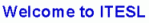

Online Conference/Classroom
Nellies English Projects is an educational website for students and teachers whose aim is to motivate students for lifelong learning. It provides resources for teachers on how to integrate technology into the classroom by means of project based and experiential learning using WebQuests. The site provides many educational resources, articles, lesson plans, evaluation rubrics, reading practice and collaborative writing ideas.
Powered by IP2Location.com
IP2Phrase
IP2Phrase allows you to insert dynamic customizable welcome messages to your web page with geographical information.You can either design your own phrase or use one of their defaults. |

|

FoxLingo � The Ultimate Language Tool!
(works only with Firefox)
Web Page Translation, Translated Search, Auto Translation, Text Translation, Language Resources, Learning Languages, etc.
Main Features
- Page Translation - Translates full web pages (over 1,000 different language pairs)
- Translated Search - Searches foreign pages using terms written in your language
- Auto Translation - Automatically translates websites by recognizing their domain
- Text Translation - Translates text entered in the search box or selected on any web page
- Language Resources - Over 90 language services (encyclopedias, text-to-speech, etc.)
- Ixquick - Metasearch engine with unique features, language search and complete privacy
- Learning Languages - Over 100 links to language learning sites for a variety of languages
- Freeware - FoxLingo is completely free and contains no adware or spyware
- Complete Privacy - FoxLingo does not take any information from its users
Supports 45 languages & over 1,000 different language pairs
Afrikaans, Arabic, Aranese, Basque, Bulgarian, Catalan, Chinese Simplified, Chinese Traditional, Croatian, Czech, Danish, Dutch, English, Esperanto, Filipino, Finnish, French, Galician, German, Greek, Hebrew, Hungarian, Icelandic, Indonesian, Italian, Japanese, Korean, Latin, Malay, Norwegian, Occitan, Persian, Polish, Portuguese, Portuguese Brazilian, Romanian, Russian, Serbian, Slovenian, Spanish, Spanish Latin American, Swedish, Turkish, Ukrainian, Welsh
Uses 35 free online web page translator services
Worldlingo.com,
Tranexp.com,
Google.com,
Abacho.co.uk,
Apertium.org,
Eigo-navi.com,
Elmundo.es,
Excite.co.jp,
Freetranslation.com,
Gencat.cat,
Gts-translation.com,
Ibm.com,
Imtranslator.com,
Internostrum.com,
Interpret.co.za,
Linguamatix.com,
Lingro.com/,
Lingvo.org,
Nazgol.co.il,
Nifty.amikai.com
Ocn.ne.jp,
Oesi.cervantes.es,
Online-Translator.com,
Opentrad.org,
Sli.uvigo.es,
Solvingmaze.com,
Toggletext.com,
Tr.voila.fr,
Translatica.pwn.pl,
Translator.live.com,
Translendium.es,
Vil-net.dyndns.org
Yahoo.com,
220.194.61.120
|
|