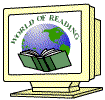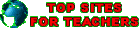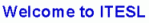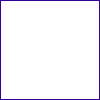ACTIVE RESEARCH AREAS: CONTACT FOR COLLABORATION - Second and foreign language reading strategies research
- Foreign language education in 300 languages
- Lexical acquisition and vocabulary development research, materials and ideas for development
- Computerized dictionaries and machine translation
- Recommended translation software and websites
- Research articles and resources available
- Recommended vocabulary lists and lessons
- English language learning links and online courses
- Recommended English chat groups & instant message services
- Contact us for collaboration or questions about foreign language education
Phone:
E-Mail: | 1-661-206-7164 (L.A. TIME)
drjploucky@gmail.com | | Please use the following form or click on the image to send an e-mail message: |  |
 Quotacle Quotacle
It's early days for this site, which lets you search for classic movie quotes along with the relevant video clip. But we’re hoping it quickly expands beyond its current catalog of 143 movies.  QUILL QUILL
Quill is an excellent new site for working on proof reading skills such as punctuation and grammar from Richard Byrne's blog. This site allows students to login and correct Reading passages that teachers selected. Best of all, Quill analyzes the results and shows students what they have gotten wrong w/ a walkthrough explaining the correct answer.  Quick Key Quick Key
Quick Key is an excellent free iOS app that allows educators to scan a paper test/ quiz and then has the app do the grading. The way this works is by snapping a pic of the quiz/test/survey (up to 30 questions long) and then app does the grading/assessment right on the mobile device. It can then be exported into any electronic grade book and a teacher can track student/classes as well.  Quickoffice Quickoffice
Create and edit Microsoft Office files for free from your iOs or Android mobile device.  Quizalize Quizalize
 GQueues GQueues
Discover GQueues, the full-featured online task manager perfect for Google-powered individuals and businesses. Start a free-trial today.  Quizizz Quizizz
Quizizz is a wonderful site for creating multiplayer quizzes from Larry Ferlazzo's excellent blog. The way this works is an educator signs up and then creates/selects a virtual room or game. Once the room is created a unique code is generated that can be given to students to join. A educator has a choice to select a previously created game/quiz or create their own. Once the game starts an educator sees all results live and in real-time.  QuizOperator QuizOperator
Project this free quiz creator onto a whiteboard to show the real-time scores of your students. Or, use it for private quizzes. QuizOperator is a nice free site/app for creating a quiz to be shared w/ an audience. It's a very easy tool to use and all a user has to do is fill out a template w/ questions and answers and then share a link for others to join. Once the "players" having joined the quiz/game can begin and all scores are tracked in real-time. This is a fun way to engage an audience or assess a wide range of students.  QUIZ HERO QUIZ HERO
Quiz Hero is one of my favorite new free mobile (iOS/Android) apps for Game Based Learning. This amazing app uses an RPG style (i.e Bards Tale anyone ;-) to help students learn a wide variety of subjects, such as Math, Vocabulary, Science, etc. The game follows a familiar RPG formula where users select a class (i.e. mage, warrior, archer) and then begin a fun filled educational quest. There is a ton of interaction w/ other characters, an easy walkthrough for beginners, the ability to buy/sell/craft items, and much much more. As users level up they unlock more features, problems get harder, and more of the quest and areas are revealed. For more information check out Edshelf.  QR Wild QR Wild
Organize a scavenger hunt for your students by hiding clues inside QR codes. Tie these clues into your current lesson to make them relevant.  Quiz Dungeon Quiz Dungeon
Quiz Dungeon is a wonderful iOS game that combines elements of RPG to help students learn basic Math skills. Anyone familiar w/ the classic arcade game Gauntlet will feel right at home playing this simple yet fun game as they try to defeat enemies such as slimes and knights while unlocking treasure chests. As w/ any classic RPG as the user gets better at the game they earn XP and gold to level up and purchase items in a "gift shop". This makes for an entertaining adventure with high replay value. Best of all, QD allows for multiple user accounts which is ideal for those that share an account, and a parent can even set what type of questions are asked (i.e. multiplication, addition, etc.).  Quizlet.com Quizlet.com
What you can do with Quizlet: Browse and use millions of flashcards created by other students and teachers, or create your own. Create Flashcard Sets. Easily create flashcard sets with as many questions and answers as you want. Import questions and answers from your computer or other websites (or just type them in directly). Cut and paste questions from other peoples' flashcard sets to make your own. Invite friends to share your flashcards via email, Facebook, or MySpace. One-click lookup of official dictionary definitions, and other users' previous answers. CREATE OR PRACTICE VOCABULARY E-FLASHCARDS HERE AT:http://quizlet.com/languages-and-vocab
 QuizBean QuizBean
QuizBean (formerly known as QuizPoo) is a great site for educators where they can create student accounts and then give them online quizzes. Best of all, teachers get all results sent to their dashboard and students can use QB to assess their own learning. For Kapuler's Pinterest board on Quiz/Test Creators click here.  Quizpoo Quizpoo
Quizpoo is a fun little new (beta) site for creating a quiz. These quizzes can only have two choices for answers and when completed a link is giving for sharing the score. While it's nothing fancy it is fun to create and take one. [Written by dkapuler on Feb 02, 2013]. For his Pinterest board on Quiz/Test Creators click here. Here is a brief story example. For his Pinterest board on Digital Storytelling click here. For his Edshelf collection on Digital Storytelling click here.  QUAD-Blogging: How it can help your classroom to succeed! QUAD-Blogging: How it can help your classroom to succeed!
 QuadBlogging Connects Student Writers with Global - Edutopia QuadBlogging Connects Student Writers with Global - Edutopia
Blogger Suzie Boss describes Quadblogging - when four teachers agree to create a shared forum for their students' to comment on each other's blogs.  Question of Origins Question of Origins
Here is a 60 minute presentation of convincing evidence from many fields of science to show that Darwinian evolution cannot be true, but that creation fits the evidence. It also introduces the Creator. There is also a 16 minute abridged version of this presentation. (search "question origins")
QUALITIES OF GOOD LANGUAGE LEARNERS:  Video: This Eagle Certainly Illustrates An Example Of Perseverance Video: This Eagle Certainly Illustrates An Example Of Perseverance
The eagle in this video certainly illustrates an example of perseverance. So does the video of Anne Sullivan teaching Helen Keller how to speak, despite being deaf, dumb and blind! I'm adding it to The Best Videos Illustrating Qualities Of A Successful Language Learner.  QR Wild QR Wild
QR Wild is a very cool site/network for QR Codes that I found out about from Edshelf. On this site a user can create, play, or find rules on how to build or play a QR code game. A very popular QR Code game is the scavenger hunt which is used all the time in education. These games can be played out in the real world and in a school setting and is a fun and innovative way to incorporate technology into the classroom. [Written by dkapuler]  Ectaco's C-Pen, like Quickionary Scanning Pens for 180 Languages. Ectaco's C-Pen, like Quickionary Scanning Pens for 180 Languages.
 GNOWLEDGE GNOWLEDGE
Gnowledge is a wonderful site for creating online tests, assignments, and exercises. These test are saved online and can be shared w/ others. Also, a teacher can get real-time results, collaborate w/ others, and more. Plus, Gnowledge has excellent video tutorials as well as top-line tech support.  Quick Fix - Essential phrases in 40 languages! Quick Fix - Essential phrases in 40 languages!
Take these phrases with you on your mp3 player and as a print-out!  QuizMEOnline QuizMEOnline
QuizMEOnline is a great new social network for students. This site is ideal for creating quizzes, flashcards, and study guides and then sharing them w/ others. Another nice feature is the ability to create a study group or class and then share things w/ them. Also, a user has a number of privacy controls on who can/can't see their quizzes. For another nice site for creating collaborative quizzes check out Gnowledge.
QR CODES: How to Use "Quick Response Codes" in Teaching  QR Code Month: QR Codes in the Classroom QR Code Month: QR Codes in the Classroom
Tom Barrett's "Interesting Ways" series provides a venue for teachers to contribute their ideas to an online Google presentation. This link leads to the "x Interesting Ways to Use QR Codes in the Classroom" presentation which showcases how teachers are creatively using these codes  QR Code Month: How to Use QR Codes in Student Projects QR Code Month: How to Use QR Codes in Student Projects
Article with various ideas about the use of QR codes in the classroom as well as contributions by teachers who have used them to support teaching and learning.  QR Code Month: QR Code Readers and Generators QR Code Month: QR Code Readers and Generators
QR (Quick Response) code is a specialized type of 2-D barcode that is easy to create. Users with QR code readers (which come in varieties for mobile devices and desktops) can scan the barcode to lead them to a Web site, add a contact to their address book, track inventory, and much more. There are QR code creation Web sites and QR reader applications for almost any device. Take a look at this week's link, get yourself a QR code reader, and then come back and scan the QR code at this link to practice!  Guide to Everything Guide to Everything
Kathy Schrock's Guide to Everything is a wonderful guide to, well almost everything! This site really has it all for educational resources. A teacher can find stuff on 21st Century learning, developing a PLN, QR Codes, iPad's in the classroom, etc.  QR Code Month: TagMyDoc QR Code Month: TagMyDoc
Upload a multi-page document to the site, and a QR code is created and appears on the document when you download it. Then, you simply share the QR code, and users can download your entire document from the TagMyDoc site. Great for sharing large presentations and packages!  Gnowledge Gnowledge
Gnowledge is a wonderful innovative site for creating online tests/ quizzes. These tests are collaborative in nature and can be shared w/ others. Some other countries use this site as a main staple in their curriculum. This site has top of the line tech support, a well polished look, and great video tutorials.  Queeky Paint Queeky Paint
Queeky Paint is a nice free site for drawing/painting. It's a very easy site to use w/ the standard drawing tools and a user has lots of options for editing their drawing.  TED.com TED.com
Quotes from TED presentations. TED stands for Technology, Entertainment, Design - three broad subject areas that are, collectively, shaping our future.  Tech Groups is a Yahoo.com Group of EFL Webheads Tech Groups is a Yahoo.com Group of EFL Webheads
 IMQQ.com IMQQ.com
Hot Features Include: Free Video Chat, Translation, Multi-Language, App Box, File Transfer, and Screenshot.  Qwiki Revisited Qwiki Revisited
Qwiki was the number-one ranked site on The Best Websites For English Language Learner Students - 2010. It's sort of a multimedia search engine that provides audio support for text, and it's very engaging. Not only have they vastly expanded the number of web pages they've indexed, but that they also have a daily "round-up" of the day's news. It's now added it to The Best Beginner, Intermediate & Advanced English Language Learner Sites.  Queeky Queeky
Queeky is a fun site for creating digital art. Not only can a user draw on here, there are a whole bunch of tools to enjoy. This site is also a social community where others can comment/share art, create animations, chat, or even use the paint studio. I highly recommend checking out Queeky by clicking here!!! Click here for my top 10 sites for digital art. [Written by dkapuler]
QUOTATION COLLECTIONS  Most Famous QUOTES OF JESUS the MESSIAH! Most Famous QUOTES OF JESUS the MESSIAH!
 FROM MALCOLM X; FROM MALCOLM X;
"Media’s the most powerful entity on earth. They have the power to make the innocent guilty and to make the guilty innocent, and that’s power. Because they control the minds of the masses."- Malcom X  The Best Places To Find Quotations On The Web The Best Places To Find Quotations On The Web
These four sites that consistently provide sources for quotes and have a decent searchable database. Once may also paste the quote in the query box at Google Book Search. Often, that will bring up the primary source. This is an extremely short "The Best" list, Ferlazzo's choices for The Best Places To Find Quotations On The Web are: Quotations Book; Wikiquote; Lit Quotes; Quote Snack (This is a blog. It doesn't seem to have a complete "search" system in place, but it does have a "tag cloud" you can use). Another site that deserves an "honorable mention" is called Quotes.net. It doesn't provide the sources for their quotes, but it does have two other neat capabilities that could be helpful to English Language Learners. Namely, it provides audio support for the text, so that users can hear the words; and it provides the option of translating the quotes into many different languages. iWise is another site that offers audio support for the text. Also see the exhaustive list of quote resources that Presentation Zen has at Where to get quotations for presentations? (there might be a fair amount of dead links). The English Club has a quotes section designed for English Language Learners. ItÕs in its beginning stages now, but will be expanding.  Quizzes Quizzes
English Grammar Quizzes Using JavaScript (Grammar | Vocabulary | Other) Activities for ESL Students has over 1,000 activities to help learners study English as a Second Language. This project of The Internet TESL Journal has contributions by many teachers.  Quiz Generator Quiz Generator
 Conversation Questions for English Students Conversation Questions for English Students
 Try Quintura for Kids! Try Quintura for Kids!
Quintura proudly presents the first VISUAL search engine for the youngest web users.
QUIZZES  Quiz-Making and WebQuest Design Templates Quiz-Making and WebQuest Design Templates
Blogging and Glossing Engines  Quiz-Makers for Language Education Quiz-Makers for Language Education
 Script-O! Quizmaker Script-O! Quizmaker
Allows teachers to create online learning activities based on their own classroom materials. It is the ideal tool for teachers and trainers looking for a simple way to create online quizzes, tests and activities. With just a few simple steps, instructors can create online quizzes in a variety of formats and publish them on the web. Add your own web links, password protect quizzes, provide immediate feedback, and download scores in just a few easy steps! This tool includes the quizmaker and is available to users at no charge.  Hot Potatoes Quiz-Maker Website Hot Potatoes Quiz-Maker Website
 Quiz-Maker or Quiz-Builder Online Program Quiz-Maker or Quiz-Builder Online Program
QUOTATIONS  Famous People’s Quotations Famous People’s Quotations
Can be searched by category and author.
FREE ENGLISH GAMES AND TESTS  ESL-PRO.COM ESL-PRO.COM
offers free TOEFL, TOEIC and English Grammar and Vocabulary Practice Tests.  Free-English.com Free-English.com
has lots of free and cheap practice downloads or CDs of offer.  Free-English-Games.com Free-English-Games.com
has fun games to try.
OTHER  Question Pro Question Pro
Online Survey Research program with free demo.  Questia Questia
The world's largest online library. Preview any book or article for FREE or join Questia and get unlimited access to more than 67,000 books and 1.5 million journal, magazine, and newspaper articles, plus powerful online research tools.  Practicing Basic Questions in English Practicing Basic Questions in English
(Online Interactive Links to Conversation Games) Loucky, J. P. (2004). Gaining Speaking Confidence by Mastering Basic English Questions: Using Enjoyable Games within a Simple Framework.  Query Wikipedia Query Wikipedia
This semantic database contains over 10 million statements extracted from the English Wikipedia.  Quintura for Kids Quintura for Kids
Quintura proudly presents the first VISUAL search engine for the youngest web users.  Qwaq Forums: Designed for Collaboration Qwaq Forums: Designed for Collaboration
Like offices and meeting rooms, Qwaq Forums Use virtual spaces for real work. These are places where users can go to work, to collaborate with other, to identify and solve issues. Using Qwaq Forums is like having your own skyscraper -- you will never run out of working space! This is because it creates a highly immersive environment where ideas can be explored, solutions tried out, and where content can be created and used anywhere.  Questions? Questions?
Personal Questions & Their Stock Replies Hundreds of common questions that often feel intrusive; hundreds of conventional responses to such questions; formats of ESL exercises for teaching such exchanges; a list of the pragmatic factors that differentiate the stock replies. Click to see the blanked-out words in the questions and replies.  Questions about Life, Death, and the Hereafter. Questions about Life, Death, and the Hereafter.
 TheHopeVideo.com TheHopeVideo.com
The HOPE, full 80’ movie presentation with no breaks.  QQ Chat QQ Chat
Downloadable Chinese Skype or MSN-like online chat tool, which is extraordinarily popular on Chinese campuses. Such a tool has both text and video chat functions.  Quizport.com for Moodle Quizport.com for Moodle
 Where Did the QWERTY Keyboard Layout Come From? - History Facts Where Did the QWERTY Keyboard Layout Come From? - History Facts
 QUEER STUDIES vs. Normal Healthy Sexuality and Family Ties QUEER STUDIES vs. Normal Healthy Sexuality and Family Ties
 |
|
|
|
Join a live video chat now!
|

|
|
|
Free Demo Lessons
http://CALL4ALLUS.en101.com

Internet-based, interactive audio-visual English learning center with instructions in 21 languages.
Free Demo and great online Business Opportunity!
Click on a flag to choose a language.


























online electronic translation tools

ESL Lounge
Free ESL Lesson Materials for teachers. Grammar, worksheets, song lyrics, board games, pronunciation and more. All free and printable.
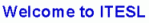

Online Conference/Classroom
Nellies English Projects is an educational website for students and teachers whose aim is to motivate students for lifelong learning. It provides resources for teachers on how to integrate technology into the classroom by means of project based and experiential learning using WebQuests. The site provides many educational resources, articles, lesson plans, evaluation rubrics, reading practice and collaborative writing ideas.
Powered by IP2Location.com
IP2Phrase
IP2Phrase allows you to insert dynamic customizable welcome messages to your web page with geographical information.You can either design your own phrase or use one of their defaults. |
|